-
Recent Posts
Recent Comments
- Amone B on ‘What’s in it for me?’ learners
- Zader 1 on ‘What’s in it for me?’ learners
- Zader 1 on Interviewing tips
- Amone B on Interviewing tips
- Adango on Interviewing tips
Archives
Social media explained
Common Craft provides short video explanations of every form of social media – blogs, twitter, social networking, photo sharing, RSS, podcasting, wikis and online discussion forums.
For a fast-paced, interesting, and powerful explanation of what social media is and how it is used, this Youtube video is handy summary Social Media explained (Video).
Anonymity as an obstacle to online empathy – Six ways to bring more empathy to the Intenet.
Internet basics – new to the internet or want to build on what you already know? Internet basics from the Department of Broadband, Communications and the Digital Economy (federally funded) – basic internet use, getting started, what you can do on the internet and staying safe online.
Teach yourself digital skills Being digital Short, easy-to-follow activities on finding, using & creating info online, from The Open University Library Services team. Short activities enable you to become a confident & critical user of digital tools & esources for study, work and everyday life. Eg: Finding hidden information online; Keeping up-to-date using blogs; Making the most of Twitter; Avoiding plagiarism; and The right tool for the job.
Coding – simple free lessons for anyone. Improve your coding skills at code.org through the site’s popular code lessons at Hour of Code. For longer courses there’s the Code Studio or Beyond One Hour tutorials. Other well-known free sources of beginner’s coding education include Code Academy, Khan Academy, Code Avengers and Scratch 2.0. This article outlines the features of each of these resources.
Learning to code/learning to use new & existing programming languages. FutureLearn offers Coding & Programming courses led by leading tech experts. They help learners build their skills in programming online to gain a better understanding of how websites & apps are designed and developed. https://www.futurelearn.com/subjects/it-and-computer-science-courses/coding-programming
No Excuses List – a huge range of free online courses. These are some of the best resources you’ll find on the web to teach you or your learner just about anything you want. http://www.noexcuseslist.com/
Trainers free digital literacy guides in many languages – available through public libraries. Tech Savvy Seniors Queensland guides beginner, intermediate and advanced training guides are available from the Public Libraries Connect website in English, Arabic, Dari, Chinese, Tagalog and Vietnamese.
On-line tutoring reviews – A website presenting research and analysis of many popular online-tutoring platforms to show what they offer and how a learner can extract the most out of them. www.reviews.com/online-tutoring/
Web Reader for Vision Impaired – Sunshine Coast Developed
As many as 40% of our population find it difficult to use the internet. This might be people with low or no sight, people who can’t read so well, others where English is not their first language, and people who have fine motor challenges that make using a mouse, a touch pad or a small screen difficult. Alkira is software that makes using the internet as easy as having a conversation! Check out the free download here. http://www.getkira.com/
Wrike provides comprehensive educational guides/tools for better work management. Their guides page provides a collection of educational articles from project management methodologies to building more collaborative teams. https://www.wrike.com/guides/
Search tips
- Librarians’s Index to the Internet: collections of resources from the Internet Public Library (IPL) and the Librarians’ Internet Index (LII) websites www.ipl.org
- Find quality websites www.lib.berkeley.edu/TeachingLib/Guides/Internet/Evaluate.html
- Online databases are not available through Google or other search engines. Online databases are collections of articles from journals, magazines, books and other sources. Libraries subscribe to databases for members to use at no cost – at home, on the go, or in the library. Sunshine Coast Libraries database link
- Searching the web techniques www.lib.colostate.edu/tutorials/
- Smart Searching For already-skilled researchers to build and test literature searches in online training modules . Includes tips and tricks to improve your literature searches, and a way to measure and demonstrate the effectiveness of your literature search. No time for the full training? Check out the Quick Tip Sheet.
Google search help:
- If you put a “+” sign in front of a word, that word will be included in all search results, if you put a “-” sign in front of a word, that word will not be included.
- If you put quotation marks around two or more words, this exact phrase will be included in search results
- To find pages that include either of two search items, add an uppercase OR between the terms
How to do online research for quality info https://www.internetadvisor.com/student-college-research-guide – a guide & resources for UNE students (American based)
Cyber Awareness tips: www.thecybersafetylady.com.au ‘The Cyber Lady’offers a proactive tips about personal etiquette, respect and responsibility with technology-use, and practical guidelines for managing in-home devices.
Technology and training tutorials
- Importing Excel into Word http://www.youtube.com/watch?v=hdZHjDbY8jQ
- Microsoft Word tutorials: www.learnthat.com/1999/05/microsoft-word-97-tutorial/ Excel: www.office.microsoft.com/en-us/excel-help/audio-course-get-to-know-excel-create-your-first-workbook-RZ001200571.aspx andwww.baycongroup.com/el0.htm,
- Excel tutorials (comprehensive and created by a Microsoft veteran) with Excel Basics, Data-Validation, Filters, Grouping, Logical-Operators, Formulas-and-Functions, plus Advanced-topics: Guru99 tutorials http://www.guru99.com/excel-tutorials.html.
- On-line training programsLooking @2.0: ‘A user’s guide to online technologies’ – a free online course designed to help users navigate through various online technologies.
- Computer skills training for staff and customers through classes, self-paced workbooks or help sheets. Services range from free short video tutorials, to subscription packages which include modules with tests, workbooks, and your very own remote tutor. Some include GCFLearnFree.org, APM College of Business and Communication,The Computer School and Learningfast.
- www.gcflearnfree.org/ – free tutorials covering a very wide range of applications – windows, email, cloud, social media, photography, iPad, iPhone.
- Computer-beginners. http://tech.tln.lib.mi.us/tutor/welcome.htm – a tutorial for people who have never used a computer before.
- Typing techniques including a range of games: www.wristbandexpress.com/content/Wrist-Hands-and-Fingers-Proper-Typing-Techniques.
- Go Digi – an Australian four-year digital literacy program to help people learn digital skills through organisations like libraries. Free learning materials, free event listings & guides on how to plan, market and run face-to-face digital skills learning events.
- Lynda.com video learning has over 3,000 courses & 130,000 video tutorials for learning commercial software, creative & business skills. SLQ provides free access for all Queensland public library members. Courses include ‘Migrating from Windows 8 and 8.1 to Windows 10′ and ‘PayPal Essential Training’, ‘How To Start A Business With Family and Friends’, ‘Universal Principles of Design’ and ‘Before and After: Graphic Design Best Practice’, ‘Music Production Secrets’ and ‘Photo Restoration Secrets: Repairing Severely Damaged Photos’
- Canva and Piktochart for makng posters & infographics. Easy to use basic graphic design websites. Design your own presentations, flyers, posters, social media graphics and more for special events, or to promote a book club, homework group or collection, such as adult literacy. Upload your own photos, artwork or other original content, or make use of the thousands of free layouts and design elements, including texts, backgrounds, frames, fonts and images. To get started simply sign up, select poster, choose a free template and add your own message. Save your work and print.
Digital literacy resources recommended by National and State Libraries. http://www.nsla.org.au/news/digital-literacy-resources There’s a list of options for training in foundation skills in day-to-day use of computers and applications for library staff. They are identified as high quality, freely available, and compatible with the needs of NSLA libraries.
Document design tips: www.simplyput.ie/document-design-tips Plain English editing, writing and training service –
provided by the National Adult Literacy Agency.
Free online grammar checking tool Grammarly – improves emails/social media posts/documents by checking for grammar, spelling and punctuation mistakes. An easy way to improve writing, or ensure error-free communication at work.
Raising the Floor – help for reading difficulties
Raising the Floor, whose mission is to make the web and mobile technologies accessible to everyone, has a comprehensive list of recommendations, including Aurora Suite, TextAloud, goQ Software, WYNN Literacy Software and WriteOnline. These programs all offer the reading and highlighting of text, word prediction, typing read back, spelling check and more. There’s a range of free options including Project Possibility, Click Speak and Zabaware.
For one-off reading of a document, an online search will reveal many free copy and paste options. View a range of iPad recommendations, or visit Lifetec’s website for a range of resources, including product reviews and recommendations.
Basic programming courses
- Standford UNE shows how basic programming is easy for anyone to understand. Standford University YouTube,
- Codecademy – teaches basic programming to everyone, even kids Free educational videos about any topic – great for science/ une students.www.khanacademy.org/
- Sphero is an interactive and engaging robot that brings programming off the computer and into real life. It has different programming environments and apps like MacroLab so kids can learn how to program.
Google Webmaster tutorial www.docs.google.com/present/edit?id=0ARcdZ4YrdXL8ZGRzYm5jaHRfMGd0NnhodmN2&hl=en_US
Library Link (Kim’s site): Library systems,library resources, internet resources librarylink.webs.com/
Innovative online services and products
- Photos – digitise, revive, share: PhotoRevival is an inexpensive iOS photography app that allows you to digitise your old photos with your iDevice’s camera, import them from your library, or import them wirelessly from any network connected HP flatbed scanner. You can then enhance your photos with more than 20 different filters and paste them onto Polaroidsheets with custom hand-drawn messages. Your photos can be shared via Facebook, Twitter or Flickr.
- Wearable technology. New devices are introducing powerful computing abilities into the wardrobes of users. The most familiar of these is Google Glass. Read more about these products here.
- Free statistics tracker using forms in Google docs. Data can be entered into a spreadsheet from a form which can be accessed via the web or directly emailed to users. Create a Google account (if needed), Log in and open Google Docs · Open a new spreadsheet https://docs.google.com/spreadsheet/ccc?key=0AhcdZ4YrdXL8dElGUFU3WkN5QnN0RWJIRzN0VkhUc2c&hl=en_GB#gid=0 ·
- Sending large files JustBeamIt Drag and drop the file and then send them the download link for a simple direct transfer. There’s no limit on the file size (JustBeamIt doesn’t host the file). Free service.
- LibraryThing – online service to help people catalog their books, even on mobiles. Connects people with the same books, comes up with suggestions for what to read next. www.librarything.com/
- Saving content to view/read later: Found an article, video or web page you want to view later? You can put it in Pocket then it’s visible on any device — phone, tablet or computer, including without an internet connection.
- Deleting online accounts – Have you found that breaking up with a website, social media site or service is harder than you think? PCMag has put together a break-up guide for 23 different web services, including some of the world’s most popular: Facebook, LinkedIn, eBay, iTunes, Amazon, PayPal and Twitter. (Image by Ricardo Bernado on flickr, CC BY-ND 2.0)
- Search engine for Apps – Quixey is a new type of search engine – a Functional Search engine – which helps you find apps through a description of what you want to do, so you’d don’t need to know the name of the app you’re looking for. Quixey automatically gathers millions of pieces of data from across the web, including blogs, reviews, articles and tweets, to learn exactly what each app can do and deliver the best results for your query.
- Digital storytelling MP32TUBE.com If you can send an email file attachment you have the skill to create a free YouTube video by combining an image file and an audio file you choose. Some possible digital storytelling projects include interviewing a family member or friend or tell an amusing story from your childhood.
- 3D printing pen 3Doodler doodles in three dimensions instead of two. It works like a hand-held 3D printer, melting and cooling coloured plastic to create rigid, freestanding structures in any shape imaginable.
- Build a digital resume which has QR codes, hyperlinks, graphics & videos. Visualcv.com. Resumebaking.com. Doyoubuzz.com, and Linkedin’s resume builder.
- Free workshops on film editing, mechanics & soft circuits. Brisbane’s The Edge has popular workshops available to download under Creative Commons. The workshop include introductory level 45 minute workshops on film editing, mechanics and soft circuits, with more to be added soon. Ideal for small groups and ages 14 and over.
Remote printing:
Wireless printing explained. Remote printing does not have to be difficult, whether you want to print to a printer down the hall or half-way around the world. Here are some simple ways you can print without being directly connected to your printer. You don’t need a separate printer connected to every computer in your house. Many new printers are network printers that can connect to your network via Wi-Fi. Once connected, you install the appropriate driver software on each computer and all the computers can print to that printer over the network.
For printing over the Internet, Google Cloud Print offers the most polished experience and easiest setup experience for average users. AirPrint is Apple’s solution to the mess of printer drivers and Bluetooth pairing. Printers that support AirPrint will be advertised as AirPrint compatible. You don’t have to buy a special Apple-device-only printer to use AirPrint.
Free online courses:
- The OEDb (Open Education Database) has launched a Free Online Open Courses Directory, a searchable list organising almost 10,000 free courses in the arts and sciences. The courses are available in a variety of formats including full courses, video lectures, audio lectures, text articles and mixed media. They cover everything from Adobe Photoshop to 20th Century Literature in the subjects of arts, business, education, engineering and computers, liberal arts, maths, medicine, and science
- Coursera is an education platform that partners with top universities and organizations worldwide, to offer courses online for anyone to take, for free. Coursera free online courses
Archive photos – Over 3,000 photos covering Queensland’s history, including on the battlefield are available on the the digitised collections from the State Library of Queensland.
Library Link (Kim’s site): Library systems,library resources, internet resources librarylink.webs.com/