Our skills and confidence grow with any new challenge and it becomes easier to say “I can do that.”
But what if the challenge is a much bigger hurdle than just an inner voice telling us “I can’t do that”?
The internet is no longer optional, yet many people are unable to use the technology to participate in the first place, to grow their skills and confidence as they pick up new tricks. So, they find themselves edging further backwards, losing out on educational, employment and social opportunities. Falling behind simply because they cannot step onto the first rung, though they are as capable of climbing the ladder as anyone else.
Raising the Floor (RtF) has a mission – to make technology accessible to everyone. So they “can do that”. Can climb the techno-ladder and learn ‘on the hop’ like those around them.
RtF is made up of people and organisations who’ve come together to co-ordinate activity to address the complex and pressing problem of opening up technology to everyone. To challenge the status quo.
One of the ways they tackle this is to ensure technologies have the features and tools that cater for people who have trouble using the standard interface.
We are all so alike in our basic needs – food, water, sleep, love. But we are not alike in the way we think. That’s why the standard features on technology should be flexible!
RtF has a comprehensive list of recommended features like the reading and highlighting of text, word prediction, and typing read back. Simple, real features that can make a real difference to people’s lives.
Help with reading
Technology that highlights each word as it is read aloud, is one RtF recommendation.
A text-to-speech engine reads the text aloud as the word is highlighted. This can be as a built-in text-to-speech reader in the operating system, as downloadable screen reader software that operates on the user’s machine, or as a remote text-to-speech service that receives text online and returns a spoken copy as an audio file.
Highlighting text while it is read aloud helps people with cognitive, learning, and language disabilities, as well as those with low literacy, to learn words and follow the flow of both the visual text and the spoken text.
RtF’s recommendations include: Aurora Suite, TextAloud, goQ Software, WYNN Literacy Software and WriteOnline. These programs all offer the reading and highlighting of text, word prediction, typing read back, spelling check and more. Free options include Project Possibility, Click Speak and Zabaware.
For one-off reading of a document, an online search will reveal many free copy and paste options. View a range of iPad recommendations, or visit Lifetec’s website for a range of resources, including product reviews and recommendations.
Join the conversation to challenge assumptions about what features are served up as standard fare! See the Raise the Floor website for more info.






2 Comments
Maracysolutions says:
February 22, 2015 at 11:40 pm
I see people being left behind by tech every day, yes help is needed, thks
AdangoMetro says:
March 8, 2015 at 4:44 am
Logical thinking!